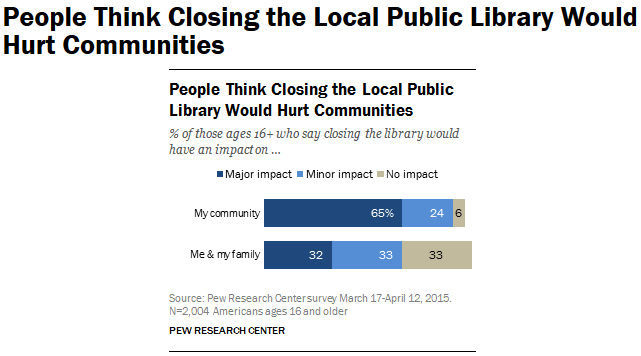I just posted this on my LIBR 203 Peer Mentor blog, but I thought it was important enough for all people (not just those in the information professions) to cross-post to my personal blog.
One of the most important things I was ever told about technology came when I was in eighth grade and my family was getting our first computer: “Don’t be afraid of it, ever.” Don’t be afraid of your computer or technology or what it can do. Never fear it.
I took this to heart, and even about 20 years later, I still rarely see new technology as something to be feared. Instead, I see it as fun, perhaps as a game to figure out. Maybe I’m lucky because I can easily pick up new things and figure them out quickly, but I still think it goes back to that very first real beginning of starting up that computer, seeing the DOS prompt, and going about my business of figuring out how to navigate my new tool.
Because that’s what technology is and should be: a tool for us to accomplish something. Whether that is fun and games, social interaction, or even actual work, it’s still a tool that we need to interact with to figure out how to make it work for us.
One of the first things I do when I start using a new program (or online tool or, really, anything on my computer) is to visit the preferences to figure out how to configure the tool to work best for my personal tastes. I just realized recently that this isn’t common sense or second nature to most people, so this realization was actually the catalyst for this post. How can we make something work best for us? The first step should always be to find out what it can do in order to figure out how to best set it up for our own benefit. Every well-laid-out program will have preferences to help us customize it in some way to our own tastes and requirements.
First things first! Immediately find the preferences section and set about trying to find out what the program can actually do before using it to see if you want to change any settings. If, as you go along, you decide you don’t like something, you will already know if there is a setting that will allow you to change it to something that is more helpful to you.
Another thing I often do is to find new tools just so I can learn more about them. This gives me a broader range of knowledge about certain types of products in general and has the added benefit of giving me more information about several specific programs within that category. For example, there are so many options available for web browsers, so I make sure to install and use several over time. At home, I currently have installed Internet Explorer (which I rarely use due to some severe deficits on its part), Opera Next, Google Chrome, Chrome Canary (beta version that can be installed side-by-side with Chrome), Firefox, and Waterfox (64-bit, open-source browser based on Firefox, but not an official product of Mozilla). At work I have all of the above except IE and Waterfox, but with the addition of Safari (because I use a Mac at work). All of them are used in fairly regular rotation (with the aforementioned exception of IE) — in part to keep my skills sharp, but mostly so I can be sure I’m regularly using the ones that are most helpful to me. Right now, I’m using Chrome (for school) and Firefox (for personal browsing and at work) most often, although I did just switch everything up from Canary or Opera Next for school, Chrome for work, and Waterfox for personal about a month ago.
This is just one example of doing something to widen my range of knowledge, but it shows a bit of what I’m talking about. Sometimes we need to experience something new just for the sake of finding out if it’s worth switching to or if it’s something that just isn’t right for us (right now — it never hurts to go back to it every so often to see if it has more features that you need at a later date). In addition — and perhaps more importantly — looking at a range of items in a particular category widens my own knowledge. Many items will work very similarly, and when I use more of a type of an item, I begin to see those similarities. I will be able to see what features I like in one that another doesn’t have, but I will also be able to compare and contrast more readily. I don’t like to become entrenched in one thing, be it a brand or a company or even a browser. To me that is part of what an information professional’s natural curiosity should be seeking: more information about a wide variety of productions to be able to help others make their own decisions and come to their own conclusions.
This skill is highly transferable to many types of work. In most of my jobs, I have worked with some type of database. No two jobs have had the same database, and some jobs came with needing to learn and use multiple databases regularly. To me, this isn’t a difficult task, because many things about databases are pretty similar and seem intuitive after I became familiar with my first one. I know this isn’t something that everyone picks up immediately, but I can say that the more you jump in and start to play with the new program at your fingertips, the more you will begin to understand it — and what it can do for you.
It all comes back to this: don’t fear your technology, whether it’s new to you or seemingly old and familiar. Always be willing to learn something new about it and never assume you know everything already. I am always updating my browsers, for example, with new extensions or add-ons to help me use them more efficiently. At work, I’m always excited about database updates on all of the ones I use, because I hope it will have new features to allow me to do my job more effectively. (I actually will be able to use a new learning management system very soon at work, and I couldn’t be more excited about that. After digging into both the student and the teacher side of Canvas here at SJSU’s iSchool as a peer mentor, I can’t wait to compare it to the new LMS I’ll be using at work.)
Dig in! Don’t be afraid! If you can’t figure something out, ask someone who might know or even Google it. As future information professionals, curiosity is our calling and finding out new and helpful information is our trademark.
Remember, curiosity didn’t really kill the cat. And even though what he was curious about just might have (it was probably a venomous snake or something), technology doesn’t have that power and won’t strike, so go ahead and seek more information and gather more data. Curiosity is knowledge-seeking, which isn’t such a bad trait in a librarian.